 It is always a pain to upgrade WordPress to the latest version. Fortunately there are some great plugins to help you out big times!
It is always a pain to upgrade WordPress to the latest version. Fortunately there are some great plugins to help you out big times!
Before you start any upgrade don’t forget to backup, backup, backup! Save your files local and use the great plugin WP-DBManager by GaMerZ
Check all your plugins you use, if it may have compatibility issues with WordPress 2.7 or not. Everybody who is upgrading from 2.6 to 2.7 shouldn’t have big problems with their plugins. If you get an error message for a specific plugin, please contact the author of the plugin directly to make sure if it’s working in the newest WordPress Version. Or just deactivate the plugin if it’s not really important for your website.
A good resource is the compatibility plugin list for WordPress 2.7, this list ads new plugins every day, right now it’s pretty short and sweet. You can also check the compatibility plugin list on WordPress 2.6, since most of these plugins are compatible with 2.7 too.
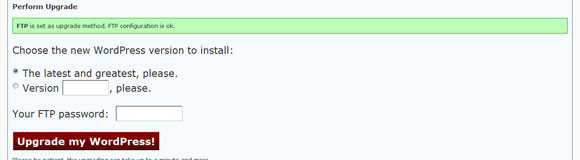
After you checked all your plugins, you should use “The Instant Upgrade plugin for WordPress” by Alex Günsche. Install and activate the plugin, deactivate all your other plugins. Run Intstant Upgrade and after just some clicks and connecting to your ftp server, it automatically upgrades your WordPress in about a minute or less. You don’t have to do anything. Just lean back ![]()
There is also another plugin out there, “Wordpress Automatic Upgrade“, but it looks like some people have major problems with it. It has some more features as the “Instant Upgrade” plugin, like automatically deactivating and activating plugins and backup the files automatically. But especially recently, people had a complete disaster with this plugin and the author unfortunately is not very responsive lately.
Just FYI, when I did the upgrade today on some websites, the admin page reloaded without a flaw but the website only showed a list of my files, that’s because the files were not uploaded yet. Just wait for a minute and don’t panic. After a minute my website worked fine again. ![]()
One person were commenting (No. 46) in my previous tutorial, that it took about an hour that the plugin updated everything. Reason might be loads of plugins, slow internet connection or the WordPress server was slow and he updated from 2.05 to the newest version. But this is the absolute exception. But after that, his blog worked fine.
Also don’t use any of these plugins when you installed WordPress via Fantastico.
Have fun upgrading your WordPress Website. As always, it’s worth it!
Fortunately this will be the last time you have to do that, in 2.7 there will be a one-click-update feature included and works like a charm. A really great feature!
Also check your current theme if it is working with the new comment structure of WordPress 2.7. You might have to make some small changes in your theme.
Popularity: 7% [?]
Tags: Upgrade, WordPress 2.7


 Are you looking for a new personal or business website or have an idea you wish to present on the web or are you just in need of a fresh design or update of your current website?
Are you looking for a new personal or business website or have an idea you wish to present on the web or are you just in need of a fresh design or update of your current website?







December 30th, 2008 at 3:23 am
Hello, first time reader, and your blog looks very nice! I’m gonna be an assiduous reader, great job! Regards…
December 30th, 2008 at 3:29 am
@Noticias de Tecnologia -
Thank you for your compliments, I will have new posts up and running pretty soon.
January 2nd, 2009 at 12:10 am
Another good thing about Wordpress is that there are many plugins freely available.I like wordpress themes and plugins..
January 11th, 2009 at 11:19 pm
Thanks for providing this theme. It looks like a nice clean theme that I plan on using on one of my sites. I appreciate you sharing.
July 3rd, 2009 at 9:41 am
Great tip! Thanks for making this task very simple and easy!
July 3rd, 2009 at 11:59 am
You are welcome!
July 9th, 2009 at 9:50 am
Thank mate. I was planning to upgrade wordpress. This is going to help me.
July 9th, 2009 at 11:49 am
hope it will go smooth!
August 25th, 2009 at 11:35 am
I was not a fan of WP, tried to use it, twice, failed because I would not wrap my head around it and resent how it dictate how I should built a site. I am a Modx and Textpattern fan, the former is super great for CMS, with basic blog feature for the current version. Textpattern is depressing due to its slow development.
Magento is great, my clients want Wordpress blog Now I am finding I am learning Wordpress. Still a bit resenting it, but I guess I have come to my sense, especially seeing how nice the WP 2.7 is. So I am giving Wordpress a chance, and convincing myself it shouldn’t be bad to have a new skillset under my belt after all.
Now I am finding I am learning Wordpress. Still a bit resenting it, but I guess I have come to my sense, especially seeing how nice the WP 2.7 is. So I am giving Wordpress a chance, and convincing myself it shouldn’t be bad to have a new skillset under my belt after all.
As for a real CMS. Really, try out the Modx, and the next version will be the Revolution. Hmmm, Magento + Modx (Revolution) + Wordpress under one’s belt, one can be a super duper web developer
coach bags
August 26th, 2009 at 1:05 am
Thank you Coach Bags, I will try out Modx, I checked it out some time ago and it wasn’t bad at all. I’m already working with Magento but even in this field, WordPress has some good solutions too. Good luck with WordPress, I’m sure you will love it. Did you check out 2.8.4 yet?
August 26th, 2009 at 3:59 pm
Hey! is 2.8.4 released? Any ways good luck for your nice blog!!
September 11th, 2009 at 1:44 am
Thank mate. I was planning to upgrade wordpress. This is going to help me.
October 2nd, 2009 at 1:30 pm
@Dr Acne, yes it is, if you didn’t upgrade yet you should do now.
(sorry for the late reply, but I was on vacation in South Africa)
January 21st, 2011 at 1:36 am
Upgrading word press is an easy job but after update I have to fixed my web site alignment.
January 21st, 2011 at 6:00 am
After upgrade my WP it almost mess with my database.