Now with the information which Add-ons are Firefox 3 compatible!
Firefox is a mighty tool if you use the right add-ons for your purpose. Surprisingly many internet hardcore surfer don’t know about some really cool Plugins or they just don’t know the potential of it. So I thought I will list some of my favourite tools I’m using with Firefox and some alternatives, since I think I can consider myself as a Firefox Power User. It’s always running, have at least 5 to 10 tabs open, but very often up to 200 at the same time.
Even though, some add-ons/plugins are very helpful I try to keep a minimum active because too many plugins slows your Firefox down. A solution is mobile apps of Firefox. If I want to use all the plugins for something specific I start the mobile app, where all my plugins are active. But normally I use my lean and fast Firefox on my local machine. Where are only my essential add-ons active.
Enjoy the list and if you have some additional add-ons I didn’t listed, please let me know and leave a comment. I might write a second part of great Firefox add-ons. Since there are so many out there and I can’t even know all of them.
Add-ons for Firefox Power User:
Adblock Plus Firefox 3 compatible!
 Ever been annoyed by all those ads and banners on the internet that often take longer to download than everything else on the page? Install Adblock Plus now and get rid of them.
Ever been annoyed by all those ads and banners on the internet that often take longer to download than everything else on the page? Install Adblock Plus now and get rid of them.
Right-click on a banner and choose “Adblock” from the context menu – the banner won’t be downloaded again. Maybe even replace parts of the banner address with star symbols to block similar banners as well. Or you select a filter subscription when Adblock Plus starts up the first time, then even this simple task will usually be unnecessary: the filter subscription will block most advertisements fully automatically.
Clippings Firefox 3 compatible!
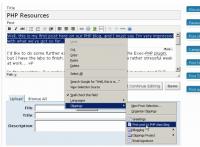 Saves and manages frequently-entered text for later pasting into Web page forms in Firefox or email and newsgroup messages in Thunderbird. Pasting a clipping is accomplished with just two mouse clicks, eliminating the hassle of retyping or repetitive copying and pasting. I love this add-on, it’s an awesome clipboard manager. Clippings is a massive time saver.
Saves and manages frequently-entered text for later pasting into Web page forms in Firefox or email and newsgroup messages in Thunderbird. Pasting a clipping is accomplished with just two mouse clicks, eliminating the hassle of retyping or repetitive copying and pasting. I love this add-on, it’s an awesome clipboard manager. Clippings is a massive time saver.
Supported Languages: English (United States), Chinese (simplified), Dutch, French, Italian, Japanese, Polish, Portuguese (Brazilian), Russian, Slovak.
Copy All Urls Firefox 3 compatible!
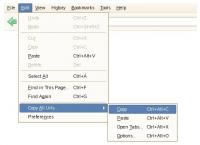 Copies and pastes all urls of open tabs inclusive history in structured and well defined form to and from clipboard. Many options available: Tinyurl for long URLs, title before URL, sort order (Tab Order, Domain Name, Title), markup option.
Copies and pastes all urls of open tabs inclusive history in structured and well defined form to and from clipboard. Many options available: Tinyurl for long URLs, title before URL, sort order (Tab Order, Domain Name, Title), markup option.
How many times I opened several websites and I had to copy all of them in an email or something else. This is a really helpful tool. Another alternative is Tab URL Copier with less options. I’m glad this add-on is Firefox 3 compatible. Since it took a while before the developer fixed it.
Copy Plain Text Firefox 3 compatible!
 Have you ever copied something to Thunderbird or Office and been annoyed that the text formatting (bold, font size, etc) came with it? Don’t you wish you could just copy the text itself, without having to copy it, paste it into notepad, then copy it again? This extension gives you an option to copy text without the formatting. You can even set it to trim extra space in and around the copied text!
Have you ever copied something to Thunderbird or Office and been annoyed that the text formatting (bold, font size, etc) came with it? Don’t you wish you could just copy the text itself, without having to copy it, paste it into notepad, then copy it again? This extension gives you an option to copy text without the formatting. You can even set it to trim extra space in and around the copied text!
Down ThemAll! Firefox 3 compatible!
 DownThemAll is all you can desire from a download manager: it features an advanced accelerator that increases speed up to 400% and it allows you to pause and resume downloads at any time!
DownThemAll is all you can desire from a download manager: it features an advanced accelerator that increases speed up to 400% and it allows you to pause and resume downloads at any time!
DownThemAll is fast, reliable and easy-to-use! It lets you download all the links or images contained in a webpage and much more: you can refine your downloads by fully customizable criteria to get only what you really want! Unfortunately the new version 1.0 slows Firefox down. I hope they will fix it, so it will be a must have again. Better use 0.9.10 for now.
ErrorZilla Mod Firefox 3 compatible!
 Implements a useful error page when a website cannot be reached. Will add “Try Again”, “Google Cache”, “Coralize”, “Wayback”, “Ping”, “Trace” and “Whois” buttons, along with the Firefox logo to the error page when a website isn’t found or a web server is down. It’s a pretty helpful tool if you need information while the website is down or be notified when the website is up and running again.
Implements a useful error page when a website cannot be reached. Will add “Try Again”, “Google Cache”, “Coralize”, “Wayback”, “Ping”, “Trace” and “Whois” buttons, along with the Firefox logo to the error page when a website isn’t found or a web server is down. It’s a pretty helpful tool if you need information while the website is down or be notified when the website is up and running again.
Mr. Uptime
 Have you ever tried accessing a website and it didn’t respond? Of course you have. We all have!
Have you ever tried accessing a website and it didn’t respond? Of course you have. We all have!
Mr Uptime is an extension to your Firefox browser that will keep trying to reach that website in the background while you continue surfing on other websites. When the website is accessible again, Mr Uptime will let you know. You can also use Mr Uptime when a website responds but doesn’t load correctly. Another add-on which helps when a website is down.
Smart Bookmarks Bar Firefox 3 compatible!
 Not enough place on your bookmarks bar?
Not enough place on your bookmarks bar?
Smart Bookmarks Bar extension comes right here by hiding bookmarks names and only showing icons. Bookmark names will be displayed on mouse over. A really good extension if you have a lot bookmarks on your toolbar. A great space saver. And if some websites don’t have a favicon, Favicon Picker 2 is a great addition to it.
Favicon Picker 2Firefox 3 compatible!
![]() Tired of that boring default icon next to your bookmarks? This extension adds a interface allowing you to pick the icon for each of your bookmarks. I really like this add-on, since it helps me to know exactly what this bookmark is about, instead having 20 Bookmarks in my toolbar with the default icon, because the website owner was too lazy to put a favicon on his website. And I can’t see what website this bookmark is, since I use the Smart Bookmarks Bar and only see the icon. It doesn’t have to be an .ico file. You can assign .bmp’s and .png’s as well.
Tired of that boring default icon next to your bookmarks? This extension adds a interface allowing you to pick the icon for each of your bookmarks. I really like this add-on, since it helps me to know exactly what this bookmark is about, instead having 20 Bookmarks in my toolbar with the default icon, because the website owner was too lazy to put a favicon on his website. And I can’t see what website this bookmark is, since I use the Smart Bookmarks Bar and only see the icon. It doesn’t have to be an .ico file. You can assign .bmp’s and .png’s as well.
After downloading and Restarting FireFox, you will have to do: “Tools” > “Add-Ons” > “FavPicker”, then select “Options” to begin using…
NOTE: It only seems to work if you choose “by URL” option.
FaviconizeTab Firefox 3 compatible!
![]() This extension adds a new “FaviconizeTab” option to the context menu of the tab. When it is clicked, The width of the tab becomes small up to the size of favicon.
This extension adds a new “FaviconizeTab” option to the context menu of the tab. When it is clicked, The width of the tab becomes small up to the size of favicon.
It returns to the former size when “FaviconizeTab” is clicked again. It’s a great add-on, especially if you have many tabs open, it’s great to minimize some of them.
Google Toolbar for Firefox Firefox 3 compatible!
![]() A must have, if you use several Google tools.
A must have, if you use several Google tools.
Add buttons to the Toolbar to search your favorite sites. Like You Tube, GMail, Google Reader, Google Analytics, Picasa, Yahoo Mail and many more.
- Bookmark frequently visited pages and access them from anywhere
- Share web pages with friends via blog, email, or SMS
- Fill web forms (name, address, etc) with a single click
…and many more possibilities.
Google Browser Sync
![]() A must have, if you work on different computers, for example at home and at work. But you like to have your browser settings sync. Google Browser Sync for Firefox is an extension that continuously synchronizes your browser settings – including bookmarks, history, persistent cookies, and saved passwords – across your computers. It also allows you to restore open tabs and windows across different machines and browser sessions.
A must have, if you work on different computers, for example at home and at work. But you like to have your browser settings sync. Google Browser Sync for Firefox is an extension that continuously synchronizes your browser settings – including bookmarks, history, persistent cookies, and saved passwords – across your computers. It also allows you to restore open tabs and windows across different machines and browser sessions.
Unfortunately they don’t develop this add-on anymore. But check out this alternative.
Gmarks Firefox 3 compatible!
 GMarks helps you sync & manage your bookmarks with Google Bookmarks. It is not really necessary if you have Google Browser Sync Mozilla Weave already. Since it’s also synchronizing everything including your bookmarks. But I like the possibility that I can view my bookmarks in a sidebar with GMarks and just drag and drop an open tab to a specific bookmark folder. Much easier than click on the bookmark icon and select the bookmark folder in the dropdown menu.
GMarks helps you sync & manage your bookmarks with Google Bookmarks. It is not really necessary if you have Google Browser Sync Mozilla Weave already. Since it’s also synchronizing everything including your bookmarks. But I like the possibility that I can view my bookmarks in a sidebar with GMarks and just drag and drop an open tab to a specific bookmark folder. Much easier than click on the bookmark icon and select the bookmark folder in the dropdown menu.
Google Gears Firefox 3 compatible!
 Google Gears enables more powerful web applications, by adding new features to your web browser:
Google Gears enables more powerful web applications, by adding new features to your web browser:
Desktop, let web applications interact naturally with your desktop
Database, store data locally in a fully-searchable database
WorkerPool, Run JavaScript in the background to improve performance
With Google Gears I can read all my RSS Feeds offline, no need to have an internet connection. But Google Gears has much more features to offer than that.
Google Reader Watcher Firefox 3 compatible!
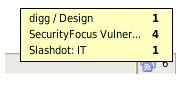 This is a very good extension if you use Google Reader, it will check your Google Reader for unread feeds and if you have, the plugin will display them on your browser’s statusbar. When you mouse over the icon, it shows you how many unread feeds you have of each website. It is a pretty need tool, where you can see immediately the amount of unread feeds.
This is a very good extension if you use Google Reader, it will check your Google Reader for unread feeds and if you have, the plugin will display them on your browser’s statusbar. When you mouse over the icon, it shows you how many unread feeds you have of each website. It is a pretty need tool, where you can see immediately the amount of unread feeds.
Read it Later Firefox 3 compatible!
 This Firefox extension allows you to save pages of interest to read later. It eliminates cluttering of bookmarks with sites that are merely of a one-time interest. “It’s a ’staging area’ for bookmarks.” One of my favorite extension.
This Firefox extension allows you to save pages of interest to read later. It eliminates cluttering of bookmarks with sites that are merely of a one-time interest. “It’s a ’staging area’ for bookmarks.” One of my favorite extension.
Save pages to a reading list to read when you have time
Offline Reading Mode – Read the items you’ve saved for later on the plane, train, or anywhere
Randomly surf through your list or select specific items
The development is very active and new features coming periodically. It was just announced to be the Firefox add-on of the year. Not a surprise!
Save Link in Folder Firefox 3 compatible!
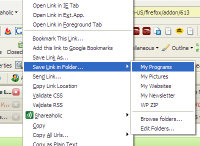 Easily save links in personally customized folders.
Easily save links in personally customized folders.
You can set up several folders you use to save files from the internet. For example My Pictures. Instead of navigating to your folders -> My Documents -> My Pictures. You just click on Save Link in Folder and select the specific Folder. It’s just a one time setup but a real time saver.
You keep up to be organized with your files, you download from the web. A nice to have tool with a short first time setup.
Shareaholic Firefox 3 compatible!
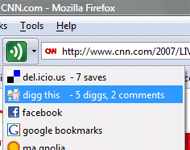 Found something awesome online and can’t wait to pass it on? Tired of copying and pasting endless URLs? Shareaholic allows you to share, bookmark and e-mail web pages quickly without leaving your browser.
Found something awesome online and can’t wait to pass it on? Tired of copying and pasting endless URLs? Shareaholic allows you to share, bookmark and e-mail web pages quickly without leaving your browser.
Instead of having several plugins you just have one for almost all important websites.
Supported services:
digg, del.icio.us, facebook, friendfeed, google bookmarks, magnolia, mixx, reddit, simpy, stumbleupon, truemors, tumblr, twitter, bzzster!
Magic’s Video Firefox 3 compatible!
 Save your video as flv. From a large number of websites! Faster & easy download! With a relative title to the video you download!
Save your video as flv. From a large number of websites! Faster & easy download! With a relative title to the video you download!
Download videos from Video.Google.com; Youtube.com; Metacafe.Com; 220.ro; Trilulilu.Ro; Neogen – Video; 2XtremeBoom.phg.ro; Metacafe.Ro; xtube.com; redtube.com; xhamster.com; myvideo.de; peteava.ro; myspace.com; ifilm.com (spike.com); dailymotion.com; pornhub.com; gametrailers.com; mymusclevideo.com; vbox7.com; video.acasa.ro; crunchyroll.com; wrzuta.pl; supernovatube.com; 420tube.com; godtube.com; tnaflix.com; video.rol.ro; protv.ro, a lot more websites will be added!
An alternative is VideoDownloader, but sometimes it works, sometimes not.
Tab Mix Plus Firefox 3 compatible!
 This one is my favorite add-on. It has so many possibilities to adjust your tab options, it’s unbelievable. Tab Mix Plus enhances Firefox’s tab browsing capabilities. It includes such features as duplicating tabs, controlling tab focus, tab clicking options, undo closed tabs and windows, plus much more. It also includes a full-featured session manager with crash recovery that can save and restore combinations of opened tabs and windows.
This one is my favorite add-on. It has so many possibilities to adjust your tab options, it’s unbelievable. Tab Mix Plus enhances Firefox’s tab browsing capabilities. It includes such features as duplicating tabs, controlling tab focus, tab clicking options, undo closed tabs and windows, plus much more. It also includes a full-featured session manager with crash recovery that can save and restore combinations of opened tabs and windows.
This is a must have extension! It should be already in Firefox implemented in the core functionality. Now you can download the dev version, which works in Firefox 3. When you start using it, you will not miss it again. Hope it will be officially released for Firefox 3 soon. Meanwhile just use the dev version.
Greasemonkey Firefox 3 compatible!
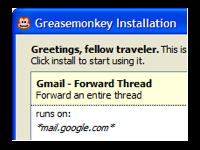 And last but not least Greasemonkey. Allows you to customize the way a webpage displays using small bits of JavaScript.
And last but not least Greasemonkey. Allows you to customize the way a webpage displays using small bits of JavaScript.
Hundreds of scripts, for a wide variety of popular sites, are already available at userscripts.org.
You can write your own scripts, too. Check out wiki.greasespot.net to get started.
Endless possibilities to offer and a growing community with more and more scripts to be available for public.
Add-ons for Website Developer
ColorZilla Firefox 3 compatible!
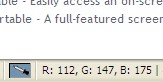 With ColorZilla you can get a color reading from any point in your browser, quickly adjust this color and paste it into another program. You can Zoom the page you are viewing and measure distances between any two points on the page. The built-in palette browser allows choosing colors from pre-defined color sets and saving the most used colors in custom palettes. DOM spying features allow getting various information about DOM elements quickly and easily. And there’s more…
With ColorZilla you can get a color reading from any point in your browser, quickly adjust this color and paste it into another program. You can Zoom the page you are viewing and measure distances between any two points on the page. The built-in palette browser allows choosing colors from pre-defined color sets and saving the most used colors in custom palettes. DOM spying features allow getting various information about DOM elements quickly and easily. And there’s more…
Dust-Me Selectors Firefox 3 compatible!
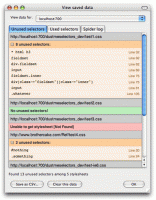 Dust-Me Selectors is a Firefox extension that finds unused CSS selectors.
Dust-Me Selectors is a Firefox extension that finds unused CSS selectors.
It extracts all the selectors from all the style sheets on the page you’re viewing, then analyzes that page to see which of those selectors are not used. The data is then stored so that when testing subsequent pages, selectors can be crossed off the list as they’re encountered.
You can test pages individually, or spider an entire site, and you’ll end up with a profile of which selectors are not used anywhere.
It helps to clean your css files and improve the performance of your website. Needless to say it also helps you to keep the overview of your files.
Web Developer Firefox 3 compatible!
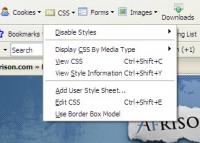 It’s a powerful all in one plugin. Adds a menu and a toolbar with various web developer tools.
It’s a powerful all in one plugin. Adds a menu and a toolbar with various web developer tools.
This has everything you can even imagine packed into it. Absolutely the greatest web development tool out there. It has so many functions, many user don’t even know about it. Be sure to check out all features of this add-on. A default add-on on my Firefox.
Next to Firebug my favourite tool for Webdevelopment. A must have!
CSS Validator Firefox 3 compatible!
 Validates a page using the W3C CSS Validator. Adds an option to the right-click context menu and to the Tools menu to allow for easy validation of the CSS of the current page. Opens the results in a new tab. If you need simple CSS validation, but without having a million other options, try this extension. HTML Validator has more options. Another good alternative is Web Developer.
Validates a page using the W3C CSS Validator. Adds an option to the right-click context menu and to the Tools menu to allow for easy validation of the CSS of the current page. Opens the results in a new tab. If you need simple CSS validation, but without having a million other options, try this extension. HTML Validator has more options. Another good alternative is Web Developer.
Edit CSS Firefox 3 compatible!
 Stylesheet modifier in the Sidebar. With save, load, clear functionality.
Stylesheet modifier in the Sidebar. With save, load, clear functionality.
But i prefer CSS Mate. It is a light version of Edit CSS. The combine functionality of Edit CSS and CSS Mate is included in Web Developer, which is my favorite online CSS Editor.
CSS Mate
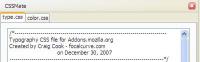 Inline CSS Editing Evolved. Originally a port of Edit CSS tool but each stylesheet load into a seperate tab and without save, load, clear functionality.
Inline CSS Editing Evolved. Originally a port of Edit CSS tool but each stylesheet load into a seperate tab and without save, load, clear functionality.
I prefer CSS Mate instead of Edit CSS
The combine functionality of Edit CSS and CSS Mate is included in Web Developer, which is my favorite online CSS Editor.
But don’t hesitate to check it out, it might be your preference.
CSS Viewer Firefox 3 compatible!
 A simple CSS property viewer. Very nice and clean.
A simple CSS property viewer. Very nice and clean.
But I like more the CSS functionality in Web Developer. It looks very nice and helpful but since Web Developer has it already included I prefer not to have an additional add-on.
But try it out, it might be your preference.
Extended Statusbar Firefox 3 compatible!
 Adds an Opera-like statusbar to Firefox that shows:
Adds an Opera-like statusbar to Firefox that shows:
-number of loaded images
-bytes downloaded
-average download speed
-load time
-percentage of the page loaded
But sometimes it doesn’t show page size and speed accurate. Besides that, good add-on to see loading information immediately.
Firebug Firefox 3 compatible!
 Firebug integrates with Firefox to put a wealth of development tools at your fingertips while you browse. You can edit, debug, and monitor CSS, HTML, and JavaScript live in any web page.
Firebug integrates with Firefox to put a wealth of development tools at your fingertips while you browse. You can edit, debug, and monitor CSS, HTML, and JavaScript live in any web page.
Inspect and edit HTML, Tweak CSS to perfection, Visualize CSS metrics, Monitor network activity, Debug and profile JavaScript, Quickly find errors, Explore the DOM, Execute JavaScript on the fly, Logging for JavaScript.
FireFTP Firefox 3 compatible!
 FireFTP is a free, secure, cross-platform FTP client for Mozilla Firefox which provides easy and intuitive access to FTP servers.
FireFTP is a free, secure, cross-platform FTP client for Mozilla Firefox which provides easy and intuitive access to FTP servers.
Along with transferring your files quickly and efficiently, FireFTP also includes more advanced features such as: directory comparison, syncing directories while navigating, SSL encryption, search/filtering, integrity checks, remote editing, drag & drop, file hashing, and much more! Easy to setup and use. No other FTP program necessary.
Font Finder Firefox 3 compatible!
 Simply highlight a single element (e.g. a paragraph or a strong tag ), right-click and select `Font Finder`, then marvel as the full CSS text styling of the selected element appears. So simple and useful!
Simply highlight a single element (e.g. a paragraph or a strong tag ), right-click and select `Font Finder`, then marvel as the full CSS text styling of the selected element appears. So simple and useful!
I really like this add-on since you can find out very fast what font style is been used on a certain text. A big time save if you have this tool. But you also can use tools like firebug to find out what the font is.
HTML Validator Firefox 3 compatible!
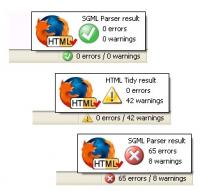 HTML Validator is a Mozilla extension that adds HTML validation inside Firefox and Mozilla. The number of errors of a HTML page is seen on the form of an icon in the status bar when browsing.
HTML Validator is a Mozilla extension that adds HTML validation inside Firefox and Mozilla. The number of errors of a HTML page is seen on the form of an icon in the status bar when browsing.
The extension can validate the HTML sent by the server or the HTML in the memory.
The details of the errors are seen when looking the HTML source of the page.
The extension is based on Tidy and OpenSP (SGML Parser). Both algorithms were originally developed by the Web Consortium W3C. And now extended and improved by a lot of persons. Both algorithms are embedded inside Mozilla/Firefox and makes the validation locally on your machine, without sending HTML to a third party server.
A good alternative is the Web Developer.
IE Tab Firefox 3 compatible!
 This is a great tool for web developers, since you can easily see how your web page displayed in IE with just one click and then switch back to Firefox. I use it daily, it is one of the first plugins I install on a fresh firefox installation. You probably have to install an older version, because the newest version might be only for Firefox 3.
This is a great tool for web developers, since you can easily see how your web page displayed in IE with just one click and then switch back to Firefox. I use it daily, it is one of the first plugins I install on a fresh firefox installation. You probably have to install an older version, because the newest version might be only for Firefox 3.
LinkChecker Firefox 3 compatible!
 Check the validity of links on any web page. This add-on utility is extremely handy if you want to check very quick if your links are correct. When I have to change a link in several locations, I can immediately verify I didn’t mis-type something.
Check the validity of links on any web page. This add-on utility is extremely handy if you want to check very quick if your links are correct. When I have to change a link in several locations, I can immediately verify I didn’t mis-type something.
You can see if the link is correct by the red and green background color.
Keep in mind, it’s not only bad for the user experience, broken links are also not good for your Search Engine Optimization.
PageDiff Firefox 3 compatible!
 Pagediff is a simple page compare application. It helps web developers and designers to see HTML-code(text) differences between web pages.
Pagediff is a simple page compare application. It helps web developers and designers to see HTML-code(text) differences between web pages.
It doesn’t take original page source. It takes browser generated DOM compliant view source. It omits Doctype declaration and HTML tags.
A very good local compare application is WinMerge, it takes the original page source. Great Freeware you shouldn’t miss out.
RSS Validator Firefox 3 compatible!
![]() Validates a page using the W3C RSS Validator. Once you open the RSS feed into the browser window, you can right click on the page or goto the Tools menu and validate the RSS feed. The results will open in a new tab.
Validates a page using the W3C RSS Validator. Once you open the RSS feed into the browser window, you can right click on the page or goto the Tools menu and validate the RSS feed. The results will open in a new tab.
A good alternative is the Web Developer.
Total Validator Firefox 3 compatible!
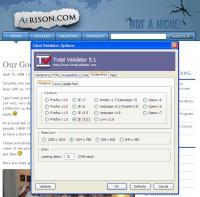 Performs multiple validations and takes screen shots in one go. No additional click necessary.
Performs multiple validations and takes screen shots in one go. No additional click necessary.
This 5-in-1 validator works with external, internal, or local web pages using the Total Validator service or local copy of the desktop tool.
Also performs accessibility validation (WCAG, US-508), broken link checking, spell checking (5 languages), and takes screenshots using 25 browsers on Windows, Linux, and OS/X.
What else do you need more than this? I can’t think of anything else, if so let me know.
JSView Firefox 3 compatible!
 All browsers include a “View Source” option, but none of them offer the ability to view the source code of external files. Most websites store their javascripts and style sheets in external files and then link to them within a web page’s source code. You can use the JSView extension to solve the problem. If the website you are viewing contains any external js/css files, an icon will appear that says “SS”, “JS”, or both. Each individual file can then be viewed by clicking on the filename. The file will be opened in a new window. An alternative to JSView is View Dependencies
All browsers include a “View Source” option, but none of them offer the ability to view the source code of external files. Most websites store their javascripts and style sheets in external files and then link to them within a web page’s source code. You can use the JSView extension to solve the problem. If the website you are viewing contains any external js/css files, an icon will appear that says “SS”, “JS”, or both. Each individual file can then be viewed by clicking on the filename. The file will be opened in a new window. An alternative to JSView is View Dependencies
View Dependencies Firefox 3 compatible!
 View Dependencies adds a tab to the Page Info window, in which it lists all the files which were loaded to show the current page.
View Dependencies adds a tab to the Page Info window, in which it lists all the files which were loaded to show the current page.
It orders the files by servers and by types (image, stylesheet, script, …). The size of each file, the total size per server and the total page size are displayed.
With a context menu, you can open any file in a new tab or new window. You can also copy an url to the clipboard.
View Dependencies is a good and helpful tool, but I prefer JSView.
View formatted source
 Displays formatted and color-coded source and optional CSS information for each element.
Displays formatted and color-coded source and optional CSS information for each element.
You can see exactly which CSS rules match for an element. The rules are displayed including file name and line number. The topmost element is that with the highest priority.
You can fold/unfold/hilite block elements (table, tr, td, div, span,…). Really cool feature: select a block level element of interest directly in the page and view it’s source! To help you to quickly analyze the source code you can view images directly from the source and add comments to folded block elements. The code view is based on the rendered document, so you will also see dynamically (by Javascript) created and modified html elements! Works also with frames and selected text.
Available in English, German, Danish, Dutch, French, Spanish, Italian and Portuguese.
XRay Firefox 3 compatible!
 XRAY is a free cross browser tool that lets you see the box model in action for any element, letting you see beneath the skin of any web page.
XRAY is a free cross browser tool that lets you see the box model in action for any element, letting you see beneath the skin of any web page.
Just click the XRAY button to instantly answer those vital questions: where is the top and left of this element? how big is each margin? how big is the padding? how wide and high is the content box?
Use the arrow keys to XRAY an element’s parent, siblings, or children too.
This is a pretty cool add-on.
YSlow Firefox 3 compatible!
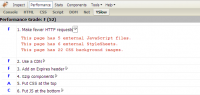 YSlow analyzes web pages and tells you why they’re slow based on Yahoo’s rules for high performance web sites.
YSlow analyzes web pages and tells you why they’re slow based on Yahoo’s rules for high performance web sites.
YSlow gives you:
* Performance report card
* HTTP/HTML summary
* List of components in the page
* Tools including JSLint
You must install Firebug
Add-ons for SEO Experts
Kgen Firefox 3 compatible!
 KGen retrieves every words of a page and lets you know how many time they appears on there and their weight in the page (a word in the title of a page has a stronger weight than a word in a paragraph).
KGen retrieves every words of a page and lets you know how many time they appears on there and their weight in the page (a word in the title of a page has a stronger weight than a word in a paragraph).
So, you can easily know how to optimize your pages, know what’s the secret of your competitors or simply know what’s the main subject of a webpage.
A very helpful tool to get your ranking up in Google and other search engines. Nough said ![]()
SearchStatus Firefox 3 compatible!
![]() Display the Google PageRank, Alexa rank and Compete ranking anywhere in your browser, along with fast keyword density analyser, keyword/nofollow highlighting, backward/related links, Alexa info and other SEO tools.
Display the Google PageRank, Alexa rank and Compete ranking anywhere in your browser, along with fast keyword density analyser, keyword/nofollow highlighting, backward/related links, Alexa info and other SEO tools.
SeoQuake Firefox 3 compatible!
 Seoquake is a Mozilla Firefox extension aimed primarily at helping web masters who deal with search engine optimization and internet promotion of web sites. Seoquake allows to obtain and investigate many important SEO parameters of the internet project under study on the fly, save them for future work, compare them with the results, obtained for other, competitive, projects.
Seoquake is a Mozilla Firefox extension aimed primarily at helping web masters who deal with search engine optimization and internet promotion of web sites. Seoquake allows to obtain and investigate many important SEO parameters of the internet project under study on the fly, save them for future work, compare them with the results, obtained for other, competitive, projects.
My Top 9 Favorites
1. Tab Mix Plus
2. Web Developer
3. Faviconize Tab
4. Google Browser Sync
5. Read It Later
6. IE Tab
7. Google Toolbar
8. Greasemonkey
9. Smart Bookmarks Bar
What are your favorites? Leave a comment and let me know!
Popularity: 5% [?]
Tags: Add-On, extension, Firefox, Greasemonkey, Plugin, Web Developer


 Are you looking for a new personal or business website or have an idea you wish to present on the web or are you just in need of a fresh design or update of your current website?
Are you looking for a new personal or business website or have an idea you wish to present on the web or are you just in need of a fresh design or update of your current website?







April 17th, 2008 at 11:36 am
Outstanding and extensive list, I don’t even know where to begin! Me.dium, a social browsing add-on, is also a great tool for power users, designers, and developers. With Me.dium you can check out who is on your site and chat with them in real-time. An easy way to get instant feedback or gauge your sites popularity. We also recently announced compatibility for FF3 as well. We’d love for you to check it out and give us your thoughts.
http://www.me.dium.com/promo/firefox/
me.dium username: pjn
April 18th, 2008 at 11:06 am
Web Developer is really cool and the best from a development point of view.
Smart Bookmarks Bar is great to have for convenience. I use Safari half the time and having pics instead of words would let me a fit in a lot more and make it look sharper.
Hadn’t heard of most of those apps before, thanks for the info.
April 19th, 2008 at 9:07 pm
Hey Peter,
thanks for you comment and glad you like this list. I will test your add on asap, right now I’m in the middle of moving, so I hope after everything is done with the moving I have a chance to test it.
Hey JBourne, hope you try out the one you don’t know. Let me know if you like some. Thanks for your comment.
April 21st, 2008 at 7:06 am
Every time I see a list like this (though I must admit this one is one of the longest I have come across) I wonder what kind of weird plugins will they recommend and which obvious ones will they skip. I am happy to say that you list most of the essentials, I especially like your SEO plugins list – short and to the point, with the best available free programs.
Kudos to you!
April 21st, 2008 at 1:44 pm
Thank you very much for your compliment. I appreciate that a lot. Comments like this motivates to do more posts like this.
April 22nd, 2008 at 3:23 am
Thank you for mentioning SeoQuake in this list. We need your comments about it. Have you any ideas how to make it better?
April 25th, 2008 at 9:59 pm
Hey Gleb,
your plugin is already good.
I will check it a little bit further when I have time and let you know.
April 28th, 2008 at 3:42 pm
I think Magic’s Video is the coolest. I have another add-on similar to it already, but being able to download every video online with just a click is cool.
May 27th, 2008 at 7:55 pm
Hey Hilary,
Magic’s Video is indeed pretty cool, it’s really amazing what kind of tools Firefox has to offer
June 21st, 2008 at 2:29 pm
Great list of add-ins and thanks for info about whether they are compatible with Firefox 3. I just downloaded Firefox 3 portable edition. Thanks!
June 22nd, 2008 at 6:25 pm
Thanks for the compliment Remaras. BTW ‘Read it later’ is FF3 compatible now!
June 24th, 2008 at 7:10 pm
KGen, YSlow, Dust-Me Selectors, ErrorZilla Mod, JSView are also Firefox 3 compatible now!
July 24th, 2008 at 3:01 pm
This is a great list of addons. I’ve been using most of them, but I just found out about KGen and Dust-Me so thank you for that.
July 28th, 2008 at 6:45 am
Hey Aaron, hope you will use them a lot. They are really helpful
August 1st, 2008 at 2:16 pm
Hi Alex,
Great list dude! Let me recommend Foxmarks (https://addons.mozilla.org/en-US/firefox/addon/2410) for those like me that were users of the Google Browser Syncs plugin. IMHO Foxmarks is hands down the best for syncing your bookmarks across different machines.
Keep up with the good work!
Cheers
G
August 4th, 2008 at 7:26 am
Hey Gustavo, glad you like the list. I tried out Foxmarks and it was pretty good. But I changed to Google Bookmarks a while ago and that is doing great for me.
August 9th, 2008 at 2:37 am
Oh Great list! =D
First I’ll say thanx ^^b
Hmmm… maybe you can add these add-ons into your list for “Website Developer” category:
Text Formating Toolbar
Pencil Extension
And then… how about to limit the list into the best one, you know Web Developer can handle many function, but why you still add CSS Validator, Edit CSS and CSS Mate?
Okey, that’s it and keep up the good work!!! ^0^V
August 10th, 2008 at 9:33 am
Hi Alex, you’ve made my day. I’ve been using some of the plugins, but others were a complete surprise. Beeing a Webdeveloper they are fantastic.THANKS.
August 10th, 2008 at 10:06 am
@netg, always great to hear I made somebody’s day. I’m curious which one you didn’t know.
August 14th, 2008 at 10:58 pm
Your blog is interesting!
Keep up the good work!
August 19th, 2008 at 4:14 am
Thank you Alex, appreciate your compliment. Keep up reading!
August 20th, 2008 at 3:18 pm
Forever Firefox.Nice firefox addons.Thanks afrison
August 21st, 2008 at 8:04 am
Thanks for sharing all these insights, tips and resources. I will surely take note of all of these. I have in fact bookmarked your site.
August 24th, 2008 at 4:29 am
@sarki, my pleasure, hope you find some of them useful
@ Buy Baking pans, thanks for bookmarking my website
November 14th, 2008 at 4:23 am
can we use offline web developer plugin,
can we download it’s as .exe file
November 14th, 2008 at 5:13 am
@Rajat -
You can use web developer offline in your firefox browser. There is no .exe file. Just install it in your firefox and even if you are offline with your computer or you are creating a website locally, web developer works on your firefox browser.
February 26th, 2010 at 8:32 pm
Very nice list! I was hoping to find a plugin I used to have that would indicate what flavor of web server was serving up the page I was on but found some others that I’ll certainly use as well! I’ll keep looking for it!
Thanks for the great list.
May 4th, 2010 at 7:02 am
A must have, if you use several Google tools.Add buttons to the Toolbar to search your favorite sites. Like You Tube, GMail, Google Reader, Google Analytics, Picasa, Yahoo Mail and many more.Google Gears enables more powerful web applications, by adding new features to your web browser,Desktop, let web applications interact naturally with your desktop Database, store data locally in a fully-searchable database WorkerPool, Run JavaScript in the background to improve performance.