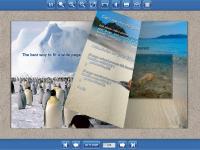
Yesterday I discovered a new high quality flash program to create, without programming skills, an online catalog, digital brochure, flip album, interactive flyer, virtual magazine and more. When I saw this program I thought that must be quite expensive. But with its basic functionality it is for free! Unbelievable. That looks really professional and if you want to have all functionality it’s not too expensive either, especially if you compare this program with some other competitors.
You can easily implement videos, animations, links, pop ups and sound – without any programming skills! Mind blowing!
Check out the demos, you will be very excited. I’m not promising too much!
Let me know what you think about it, isn’t that awesome or do you know an even better one?
Popularity: 23% [?]
Tags: digital brochure, flash program, Flip Album, online catalog


 Are you looking for a new personal or business website or have an idea you wish to present on the web or are you just in need of a fresh design or update of your current website?
Are you looking for a new personal or business website or have an idea you wish to present on the web or are you just in need of a fresh design or update of your current website?







March 17th, 2008 at 4:48 am
thanks for sharing man!
March 18th, 2008 at 9:29 pm
My pleasure
May 29th, 2008 at 8:52 am
THANKS A LOT FOR SHARING!
May 29th, 2008 at 12:55 pm
No problem, hope you can use it.
July 26th, 2008 at 2:45 am
Thanks
July 28th, 2008 at 6:49 am
Welcome!
August 21st, 2008 at 9:06 am
Thanks for sharing this
August 24th, 2008 at 4:40 am
Your welcome Besiktas
September 4th, 2008 at 2:30 pm
OMG – thank YOU! I’ve been looking for something like this forever. You should get paid by this company otherwise I’d have never seen what their software can do! So tired of finding sites for companies that will do the conversion at a price, I wanna do it myself, without having to learn a whole new program. Thanks again SO MUCH!
September 4th, 2008 at 3:19 pm
Oh WOW, glad to make you so happy. Comments like this motivates to write more helpful posts for my readers .
.
You are welcome!
January 19th, 2009 at 7:30 pm
How and where do I download it?
Thank you!!!
RC
January 20th, 2009 at 5:16 am
Hey RC, you can find the free version here:
http://www.flashpageflip.com/FreeFPF.asp
April 10th, 2009 at 12:04 pm
Great content. Might I suggest that you make the fonts easier to read. Put the words in a different color or make them larger/darker or create a white background on top of the green. therwise grade A job!!
April 10th, 2009 at 3:52 pm
Hey Charli, thanks a lot for the suggestion. I will make some tweaks next week to make it more readable. And thanks for the compliment!
August 13th, 2009 at 2:08 am
hi, thanks for sharing, after i’ve downloaded how do i create the file, it doesn’t appear on my desktop, i don’t know where to begin, sorry, not good with computer. thanks a million.
January 10th, 2010 at 4:13 pm
10x man, great content
February 19th, 2010 at 10:08 pm
Hi! Thanks for the link!
I’ve downloaded the free version which is in text files. Can you suggest an easy way for not so techy people to apply this?
Thanks!
February 20th, 2010 at 5:43 am
Sorry Suzy, but there is no other way.
December 13th, 2010 at 7:41 am
Thxxxxx so much.. This is so cool
December 15th, 2010 at 6:03 pm
No problem!
February 11th, 2011 at 12:15 pm
Hi!
Thanks a lot for the information
I want to create a flip book from the free versions and make it available online, and to put the html code in a static FBML box in my facebook page. That means i need to store all the files somewhere. How do I change the current HTML code provided with the free version to make it work with online-stored DATA?
Thank You
February 11th, 2011 at 6:42 pm
Hey Yon,
sorry, but I can’t help you with it. You might have to ask the author of the flip book, since I didn’t use it for a while now. I hope you understand!
September 7th, 2011 at 2:18 am
Thank you for this, it so cool. I’d like to know if i can include it on my wordpress website or joomla?
September 9th, 2011 at 8:15 pm
From what I can see this software does not have the ability to create a table of content. That makes it useless for any publication or catalog with more than a very small amount of pages.
September 11th, 2011 at 5:36 am
Here is similar page, check out the examples:
http://pressmo.com/pdf2flash-example/1
http://pressmo.com/pdf2flash-example/2
http://pressmo.com/pdf-flash-example/5
http://pressmo.com/how-to-create-flash-catalog-faq
November 16th, 2011 at 4:28 am
If you want to have an online catalog on the iPhone/iPad platform accessible through the App Store, the iTouch catalog is your best bet. You can easily create, edit and share your online catalog by signing up at http://www.itouchcatalog.com. It’s free.
Download the app for free at http://itunes.apple.com/us/app.....61473?mt=8.
February 8th, 2012 at 2:55 am
I strongly recommend aXflip page flip book maker . It can convert images,pdf,Microsoft word and PowerPoint files to page flip books.I really have no experience with anything else, and I rarely stitch.. so take that for what it’s worth.
June 19th, 2012 at 6:40 pm
Thanks for the insight.
July 19th, 2012 at 11:10 pm
For creating a turning page flash catalog with table of contents, XFlip is a good choice. View more to go to: http://www.xflip.com/digital-m.....tware.html
August 31st, 2012 at 6:59 am
Hi
Where can I start my own catalogue?
Not sure how to start?
Marianne
November 12th, 2012 at 8:40 pm
Hi Marianne,
First, you can download the XFlip e catalog software, after install it, open the software, and import your content, just convert. You can download from here:
http://www.xflip.com/download.html
Of course, you can also see the sample catalogue from here:
http://www.xflip.com/samples/e-catalog1/#/0
Hope this helps!
November 14th, 2012 at 12:44 am
And for MAC?
November 15th, 2012 at 2:40 am
Yeah, XFlip e catalog software also support for MAC
January 26th, 2013 at 1:16 am
How to use that thing? I downloaded it but confused how to use it? :/
October 10th, 2013 at 1:37 am
XFlip e catalog software cannot support run on Mac software, but you can create e catalog on Windows for Mac user. The output pubications can be opened on Mac computer.
February 1st, 2015 at 3:21 am
Hey,
How I use this
Can I download this program
August 31st, 2015 at 6:51 pm
Wow it amazing
But how do Ikm create mine with m products
August 31st, 2015 at 6:53 pm
Wow. Amazing but how do I use.it wi with my project
November 16th, 2015 at 7:00 pm
Thank you!
it helps!
February 2nd, 2020 at 11:29 am
PLEASE HELP!!!
i Purchased the HTML5 version. But i cant seem to install it, i need some advice on how to do this. Extract files etc….
Please!